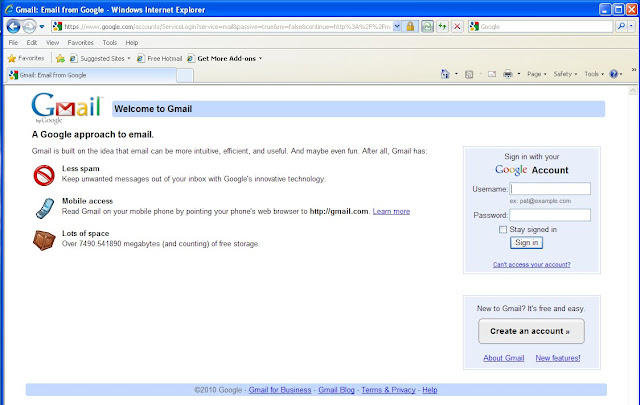This blog service that hosts Kristin’s Kickbacks is a service of Google. You can get notifications of new listings either through Google, or you can follow us on Kristin's Kickbacks Facebook page. http://www.facebook.com/home.php?#!/pages/Kristins-Kickbacks/145100045508039
We try to add everything to both sites, but that doesn't always happen.
To receive notice of new postings through Google, you must first have a Google webmail account. It’s free to set up if you do not already have one. If you don’t plan to use the mail account for receiving mail, I suggest you check it periodically to clear out any junk mail that might accumulate (as it does in all e-mail accounts).
From the Google home page, click on Gmail to set up your account.
Once you have an account and are logged in, press the Follow button located on any of the pages of this blog.
In order to view the updates that you are now following, from the Google home page, go to the drop down menu for MORE at the upper left side of the page and choose READER.
Typically, only unread items are shown unless you change your settings, or choose ALL ITEMS on the left side of the page.
Or, if you use iGoogle as your home page, you can add the reader widget for easy viewing.